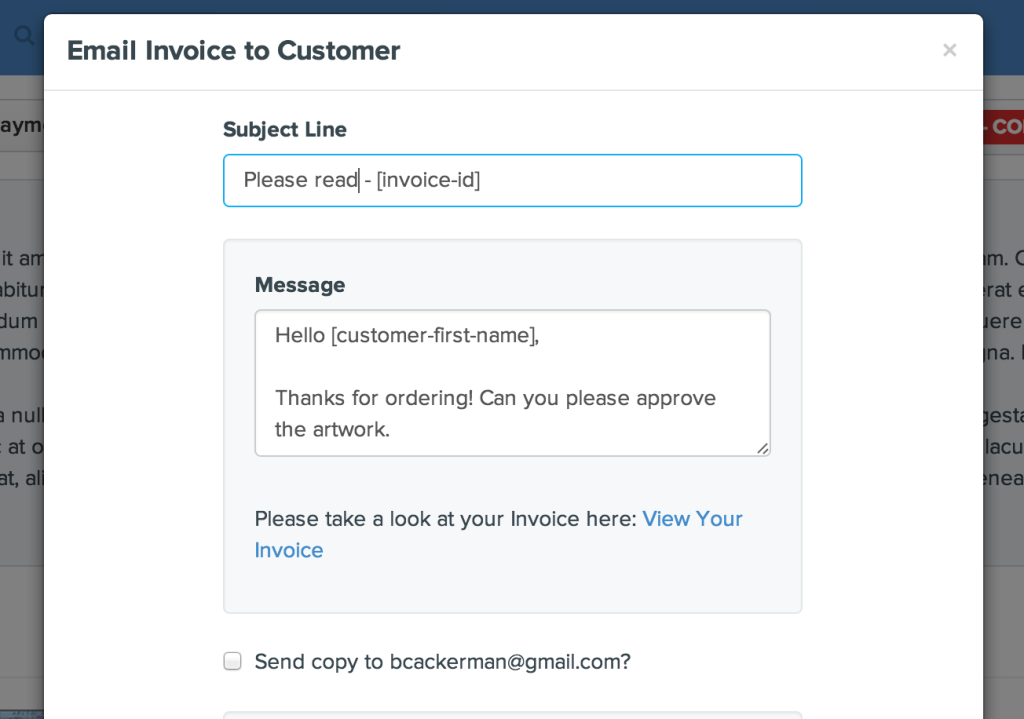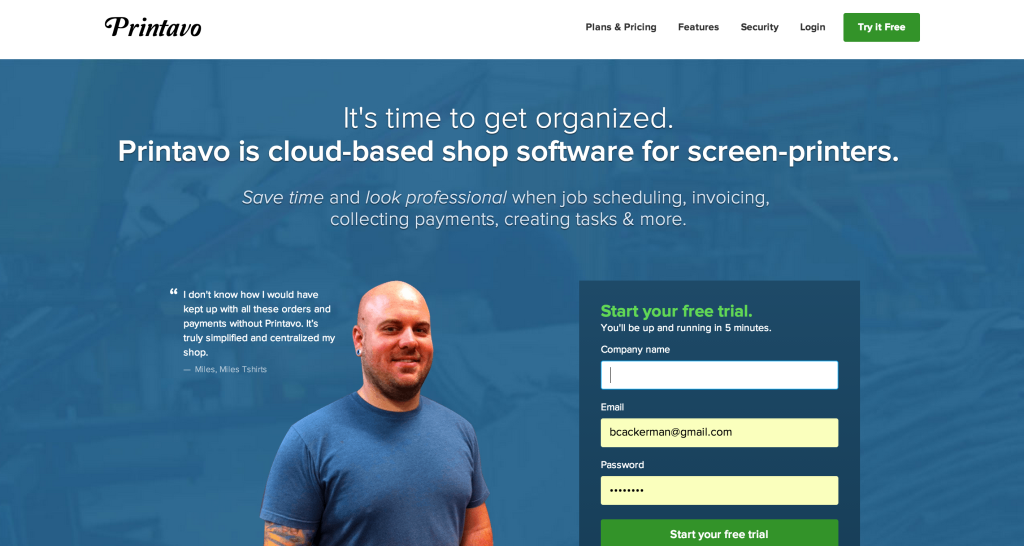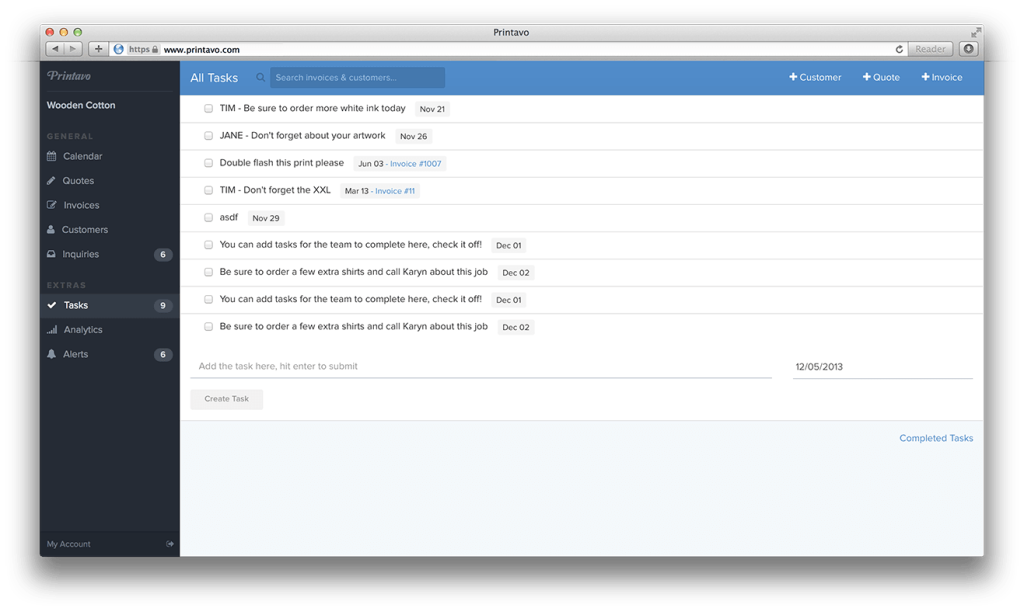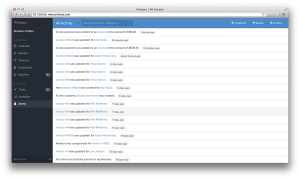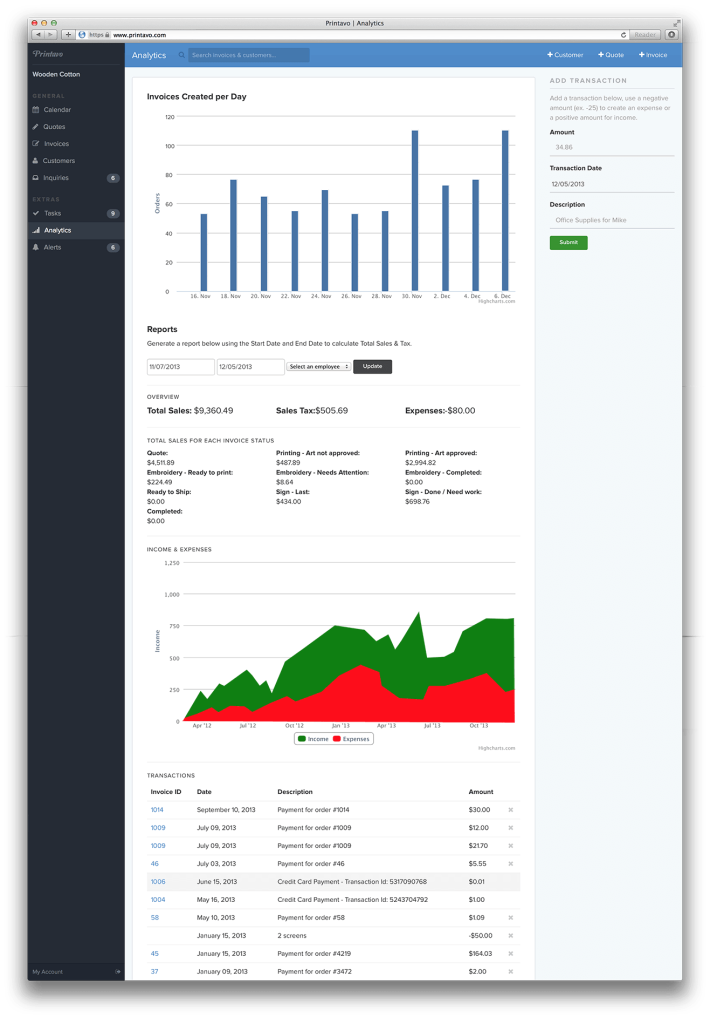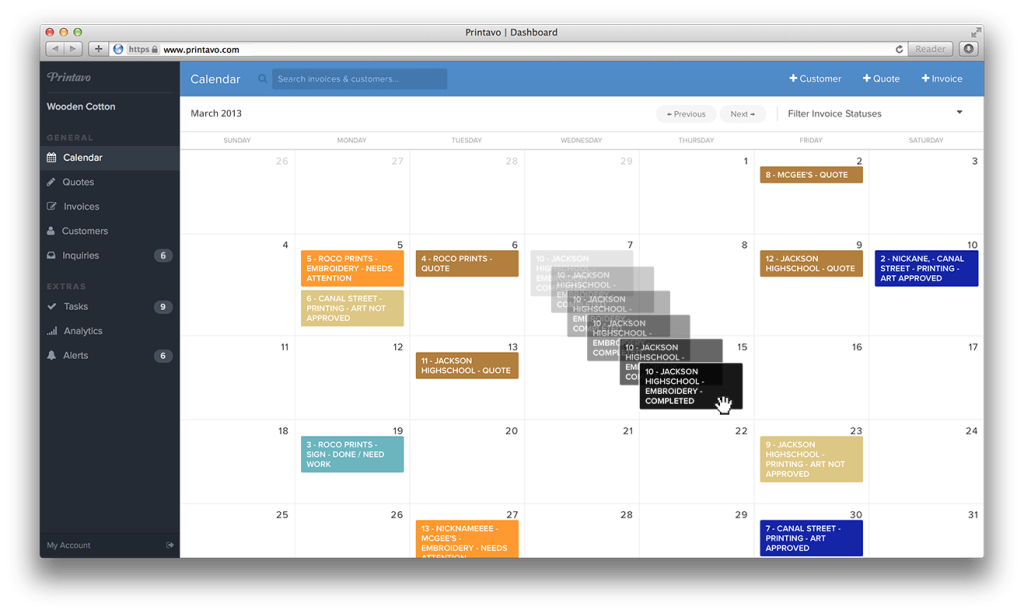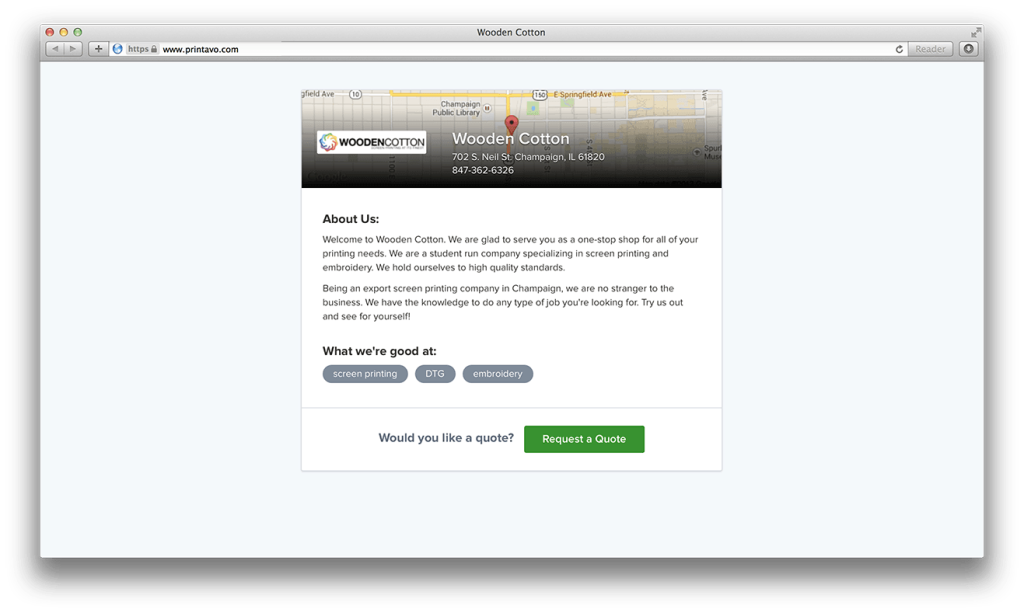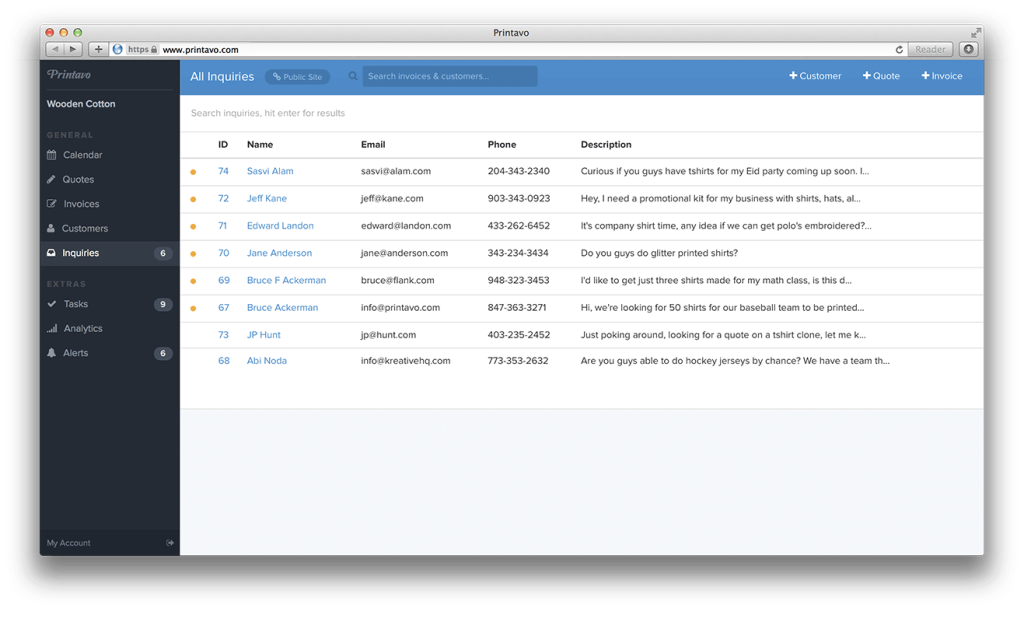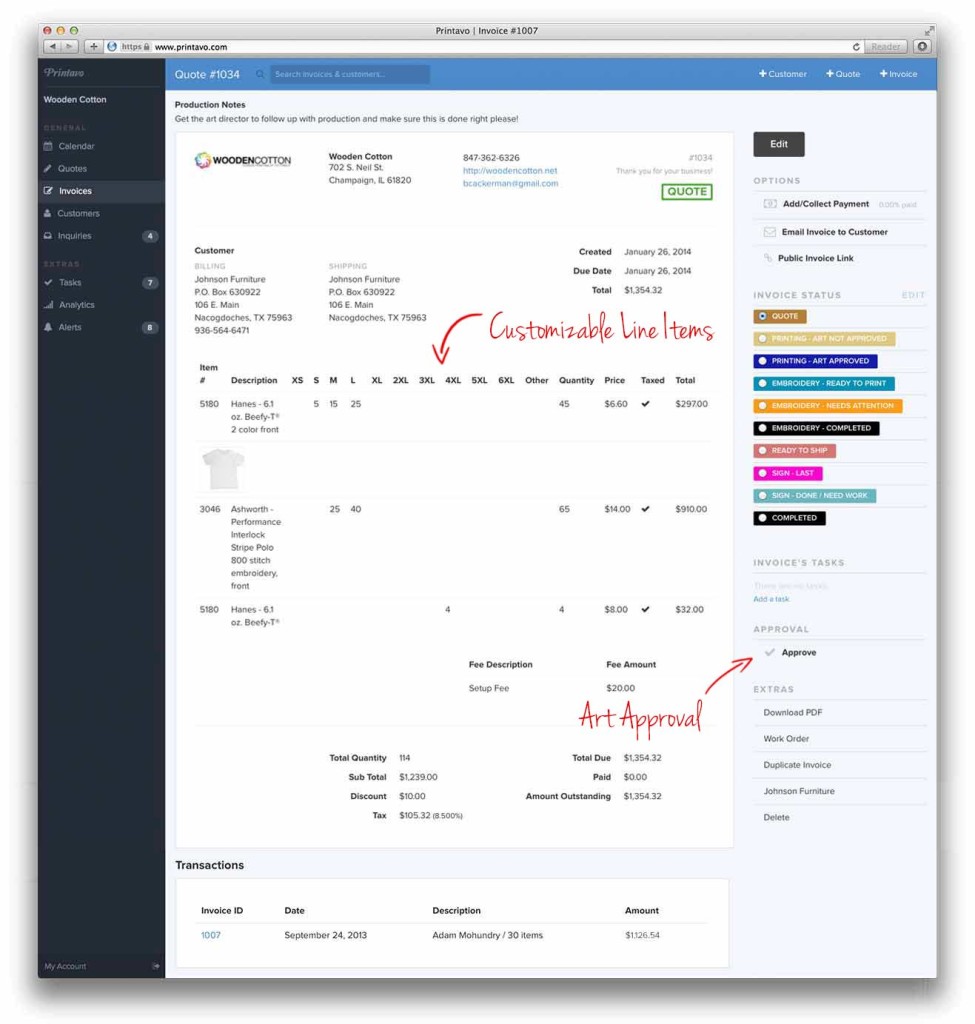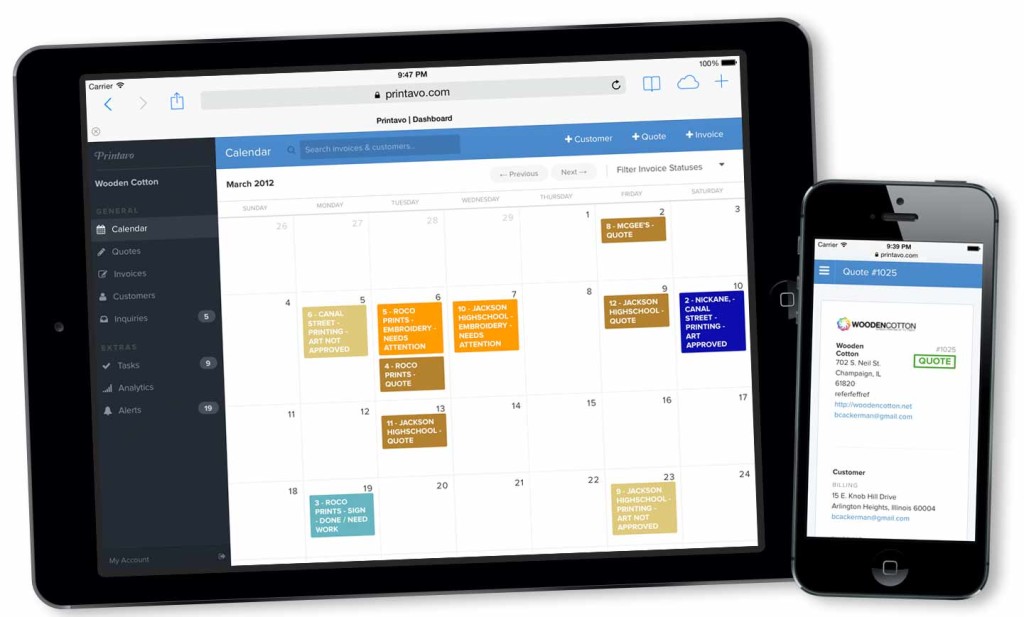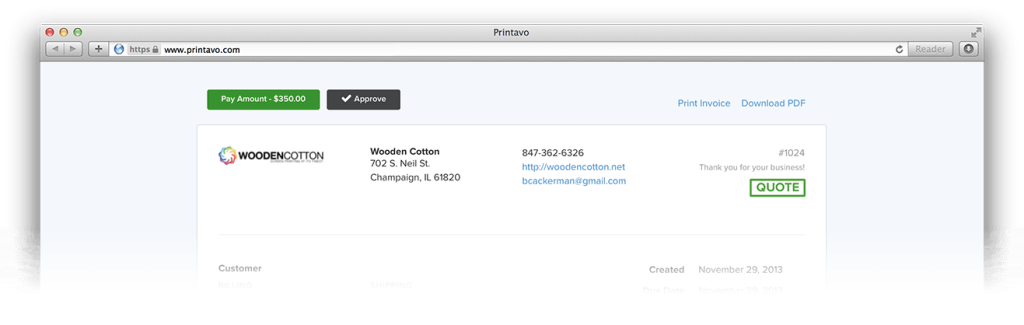Internal Messaging Tool & Lower Pricing Plans
We wanted to let you know about quite a few exciting new changes going on at Printavo (simple, online shop management tool).
- Cheaper Pricing for Small Shops – We’re now breaking our pricing into three plans. This will help accommodate small and large shops as we continue to grow. View New Pricing Plans
- New Internal Messaging – Keep email communication organized inside Printavo. View Demo
- New Pricing Matrix – Calculate pricing for your screen printing jobs if you’re on our Premium plan. View Video Demo
- New Daily Calendar View – Your order calendar now has a monthly, weekly & daily view
- New Tasks on the Calendar – All tasks can be assigned to people and are automatically added to your calendar
Interested in upgrading your plan to Premium? Use coupon code: “springtime” for $50 off the first month.